Backups and Archiving for Photographers: Myths, Reality, and Practical Solutions
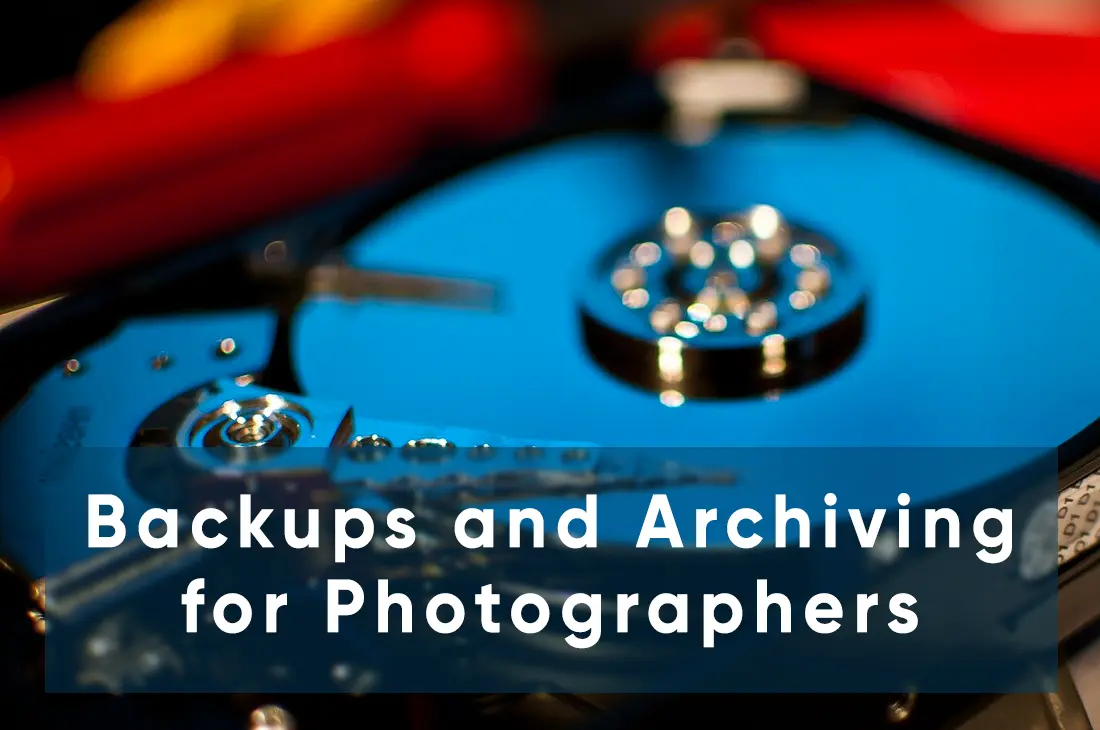
Introduction: Why This Matters
After more than 35 years in IT, I've seen almost every imaginable data disaster - from servers melting down to backup tapes being accidentally overwritten. Over the years I've designed and built countless backup and disaster recovery systems for enterprise clients, and I've also seen what happens when those systems fail.
But nothing feels quite like losing your own creative work.
As photographers, our images are our memory, our passion, and in many cases - our livelihood. And yet, even in 2025, I still hear photographers say:
"I don't need a backup - I keep everything on a big RAID."
Or worse:
"I copied it to another hard drive, so it's safe."
There's a saying in the IT world that every professional knows by heart:
"There are two kinds of people - those who do backups, and those who have never lost data yet."
The truth is simple: if your photography matters to you, so should your backup and archiving strategy.
Let's look at the myths, the technology, and a practical setup that can protect your work for years to come.
The Photographer's Data Problem
Modern digital photography produces an astonishing amount of data. A single RAW file from a high-resolution camera can exceed 100 MB, and one landscape shoot can easily fill tens of gigabytes. Multiply that by years of work - and soon you're sitting on multiple terabytes of irreplaceable images.
Photographers need two things:
- Performance - fast access for editing, culling, and delivery.
- Safety - reliable, redundant, and recoverable storage for the long term.
Many photographers try to solve both with a single device. Unfortunately, that's where most mistakes begin.
Backup vs Archiving: What’s the Difference?
Before we go further, let's clarify two key concepts:
- Backup means creating a redundant, restorable copy of active data - protecting against deletion, corruption, or hardware failure.
- Archiving means preserving data long-term, often offline and not in daily use.
You work from your primary storage (your main drive or RAID). You back up that data frequently. And once a project is finished, you archive it safely, offline and off-site.
These layers work together - but one cannot replace the other.
Top Backup Myths Every Photographer Should Know
Myth #1 - "I've got a backup. I have a copy on another HDD."
This is the most common misconception. Copying your files to a single external drive is not a backup - it's just a duplicate. And duplicates fail.
There's an old IT rule known as the N - 1 Rule:
If you have only one copy, you effectively have zero copies.
Hard drives die, power surges happen, and sometimes the wrong folder gets deleted. A real backup strategy must follow the 3 - 2 - 1 principle:
- 3 copies of your data
- 2 on different types of media
- 1 stored off-site or offline
If your only backup is sitting next to your computer, you're not protected from fire, theft, or even a spilled coffee.
Myth #2 - "I'm safe. I'm using RAID."
RAID (Redundant Array of Independent Disks) is brilliant technology - it provides speed, uptime, and some level of protection against single drive failure. But it is not a backup.
RAID protects availability, not recoverability. When something more serious happens - a power surge, a controller failure, multiple drive failures, or even human error - RAID can't save you.
I've seen this firsthand. Years ago, while managing an enterprise system, I watched a mechanical failure cause a hard drive to literally explode inside a RAID-6 array. The shock physically damaged two adjacent drives. The array was destroyed, taking terabytes of data with it. RAID-5 protects from one drive failing; RAID-6 can handle two. But what if three go at once? It happens - and when it does, recovery is rarely possible.
So remember: RAID keeps you working - backups keep you sleeping.
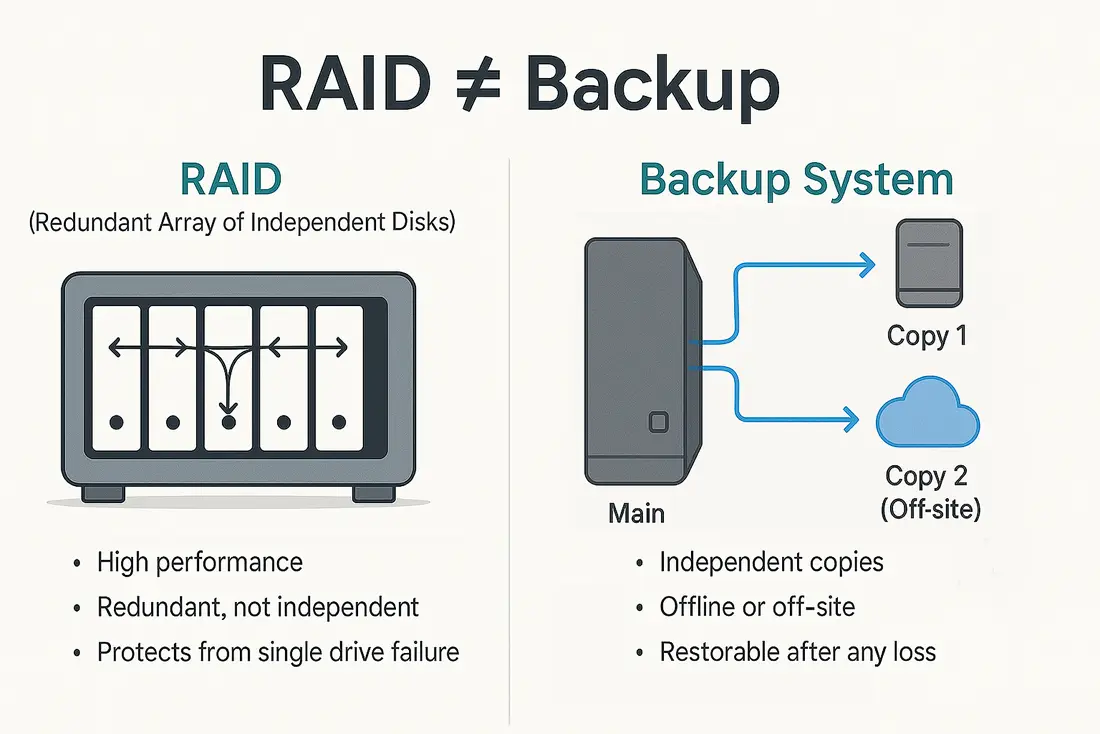
Myth #3 - "My system's automated. Software takes care of it."
Automation helps, but it can also spread disaster faster than you can blink. If ransomware encrypts your files or you accidentally delete a folder, the "smart" synchronization tool may happily overwrite every connected copy, including your backup drives and cloud folders.
The cure? Offline backups - drives that are physically disconnected when not in use. If a drive isn't plugged in, no software or malware can touch it.
Myth #4 - "I store everything in the cloud."
Cloud storage is fantastic - until it isn't. Accounts get hacked, files corrupted, or subscription payments missed. Cloud vendors can close services or quietly change terms.
Treat cloud as one layer of your backup strategy, not the foundation.
Myth #5 - "Archiving is for big studios only."
Archiving isn't about scale; it's about peace of mind. Even a single-person photographer should think about what happens five or ten years from now when a client or publication asks for a reprint of an old image.
Your archive is your long-term memory. If it's gone, that part of your history is gone too.
Building a Reliable Backup and Archiving Workflow
Here's a simple, practical setup that combines affordability with professional reliability.
1. Working Storage - Fast and Redundant
Use an external RAID-based NAS (like a Synology or QNAP) for your active photo library. RAID-6 offers protection from two simultaneous drive failures while providing high-speed network access. It's not a backup - but it's an excellent first layer.
Enable snapshot replication if available - it allows you to roll back from accidental deletions or ransomware attacks.
2. Do You Really Need a SAN System?
Quite often when photographers ask how to set up a reliable backup system, someone from the IT world chimes in with advice about enterprise-grade SAN solutions - NetApp, Dell EMC, Pure Storage, or similar. These are brilliant technologies designed for data centers and multi-million-dollar businesses where uptime and performance justify the cost. But for a photographer, this is massive overkill. A SAN is not a backup system - it's a high-availability storage network that still needs to be backed up elsewhere. Unless you're running a global photography empire like Peter Lik, you simply don't need a six-figure SAN humming in your studio. A well-configured NAS and a couple of offline drives will do the same job for a fraction of the cost - and with far less complexity.
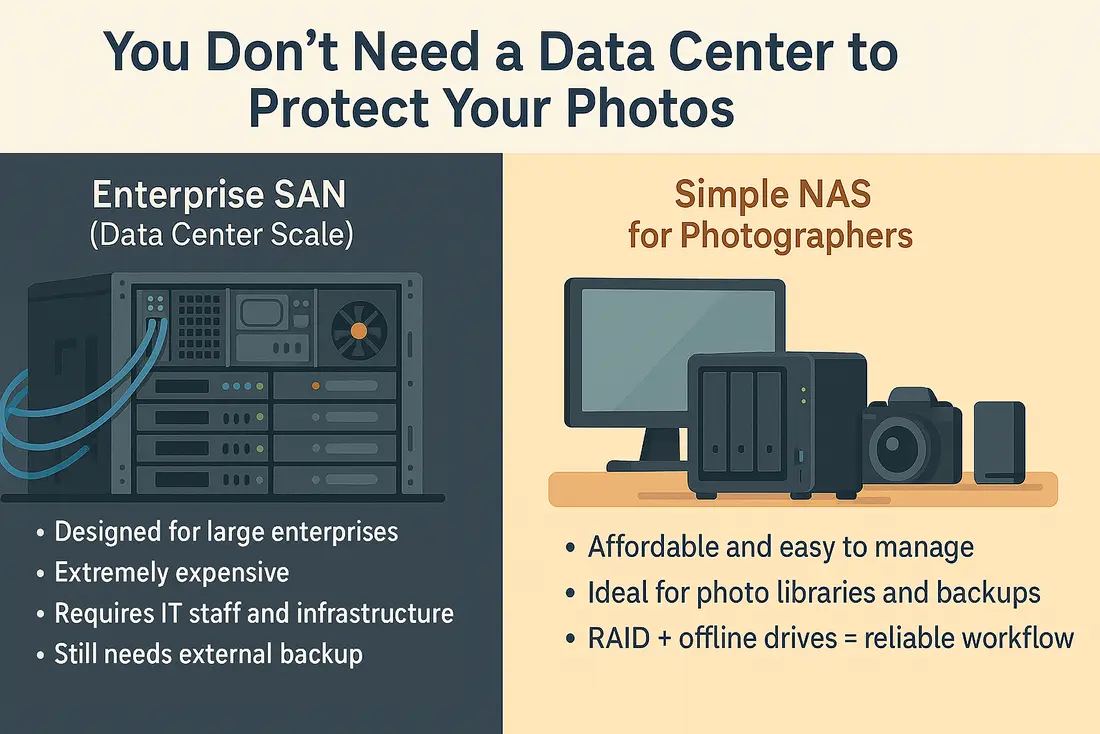
3. Offline Archives - The Heart of Your Backup System
Once your editing is done, move finished projects into an offline archiving system. This approach, based on the Image Mechanics Off-line Archiving System, uses two identical hard drives (A and B) per archive set:
- Each new shoot is copied to both drives (Archive0017A and Archive0017B).
- Drive A stays on-site for quick retrieval.
- Drive B is stored off-site - in a fireproof cabinet, safe, or another physical location.
Drives are stored in anti-static foam trays inside protective cases (like a Pelican 1520). A simple text index or spreadsheet keeps track of what's on each drive - no fancy software needed.
This system is infinitely expandable. Need more space? Add another pair of drives. No proprietary enclosures, no recurring costs, and no constant power consumption.
At the end of this article I'll give a step-by-step instructions how to set it up.
3. Rotation and Verification
At least once a month:
- Update your archive copies.
- Verify them by mounting drives and checking folder structures or checksums.
- Replace drives every 3 - 5 years, even if they seem healthy - mechanical wear is inevitable.
- Power on stored drives occasionally to keep them in good condition.
The 3-Copy Strategy: NAS + Two Offline Drives
With the setup above, you’ll have:
- Copy #1 - NAS RAID-6: your active library, always online.
- Copy #2 - Offline Drive A: local archive copy.
- Copy #3 - Offline Drive B: off-site safety copy.
This gives you protection against:
- Hardware failure (redundancy)
- Accidental deletion or malware (offline copies)
- Local disaster (off-site storage)
It's cost-effective, easy to scale, and requires almost no maintenance once established.
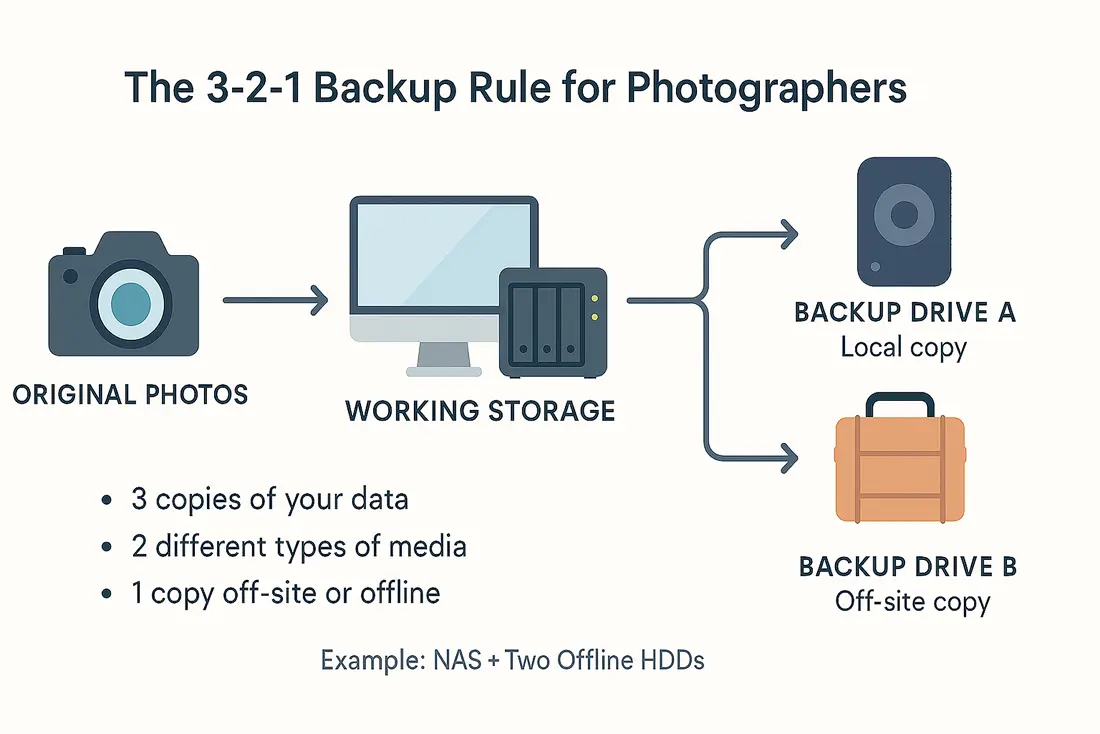
Lessons Learned from Real Data Loss (and Why It Matters)
Over the years, I've seen everything that can go wrong - from enterprise data centers to home studios. One moment that stuck with me forever was that day a drive inside a RAID-6 array literally exploded and took the whole array with it. That was a painful reminder that even redundancy can fail dramatically.
And I've had my personal scare, too. A few years ago, a hard drive in my editing computer crashed catastrophically, taking a large portion of my active library with it. If not for the copies stored on my NAS and offline drives, I would have lost years of work. Restoring the data took time, but everything was recoverable. That's when theory became reality - backups are not optional.
Conclusion: Protecting Your Photographic Legacy
Backing up isn't glamorous. It doesn't make your photos sharper or your colors richer. But it protects the one thing you can't re-create - your work.
A thoughtful system doesn't have to be expensive or complicated. A simple combination of a NAS and two offline hard drives can save you from disaster and give you complete peace of mind.
Remember:
RAID keeps you working. Backups keep you sleeping.
And most importantly:
If you have only one copy - you have none."
Your photographs are your story. Protect them like you would any irreplaceable memory.
Bonus: Step-by-Step Instructions on How to Setup Offline Archives
1. What you need (Hardware & Simple Tooling)
- Two identical bare HDDs per archive set (call them "A" and "B"). This gives you a mirrored pair for redundancy and off-site safety.
- A multi-bay enclosure or a single-bay USB/SATA dock with removable trays to hot-swap drives quickly.
- Anti-static storage for bare drives (drawer inserts or foam) to keep drives upright and protected when offline.
- A label maker + a simple index file (plain text or spreadsheet) to track which job lives on which disk.
- Off-site storage for the "B" disks (e.g., Pelican case, safe, or a trusted location miles away).
Why bare drives + trays? It's economical, infinitely expandable, and avoids paying repeatedly for "pretty" enclosures - just add drives as you grow.

2. Name and label your archive sets
- Create a simple, human-readable scheme: Archive0017A and Archive0017B (same data on both).
- Label the drive spine and face with the archive ID and a short list of jobs inside.
3. Create a fast, no-friction index
- Keep a plain text or spreadsheet named Archive_Disk_File_List on your NAS or workstation with two columns: Job Folder → Archive ID.
- Pro tip: a consistent job folder naming (date_photographer_client) makes search instant via Cmd/Ctrl-F.
4. Ingest a new shoot into the archive
- Mount Archive##A in your dock/enclosure.
- Copy the finished job folder(s) into a top-level directory (e.g., /Archive/2025/...).
- Unmount A; mount B;copy the same job(s) to Archive##B (exact mirror). This "A/B set" is the redundancy backbone.
- Update your Archive_Disk_File_List with the job → Archive## mapping.

5. Verify before you shelve
- Spot-check a few RAWs and exported files on both A and B.
- (Optional) Generate a quick checksum (e.g., shasum or md5) for the job folder and save it alongside the job on each archive disk.
- Only after verification do you consider the set ready.
6. Store A locally, move B off-site
- Place Archive##A in your anti-static drawer or foam insert on-site.
- Put Archive##B in a Pelican 1520 (or similar) with printed copy of the index and store off-site.

7. Retrieval is dead-simple
- Search the index for the job → note which archive disk it's on.
- Pull that drive from the drawer, slot it into the dock, and the shoot is "live" exactly as it was on shoot day.
8. Rotation & health checks
- Monthly or per-project: update A and B, then re-store B off-site.
- Quarterly: mount older disks to keep them exercised; skim a few files.
- Every 3 - 5 years (or at the first hint of SMART issues): migrate archive sets to new drives.
- Keep your index current; slip a printed copy into the off-site case for disaster scenarios.
9. What not to do (and why)
- Don't rely on 2-disk RAID-0 enclosures (common "big single drive" boxes). If one disk dies, all data is lost - they're built for speed, not archiving.
- Don't keep your archive 'live' on a NAS as your primary long-term plan. In the original field test it proved slow, and Lightroom wouldn't open catalogs directly from network shares - killing the speed advantage of this system. Use NAS for working/printing jobs; offline drives for the archive.
10. Why this scales (and stays affordable)
- Add capacity by adding new drive pairs - no racks, no air-conditioning, no perpetual power draw.
- This approach is more flexible than hard-wired enterprise storage and avoids the learning curve and costs of data-center gear; and remember: RAID/SAN still need backups.
11. Optional: cataloging & metadata tips
- A plain text list is often faster than a full DAM for retrieval; use what fits your volume.
- If you embed keywords/metadata into DNG files, many tools (and the OS) can find images even without a separate database.
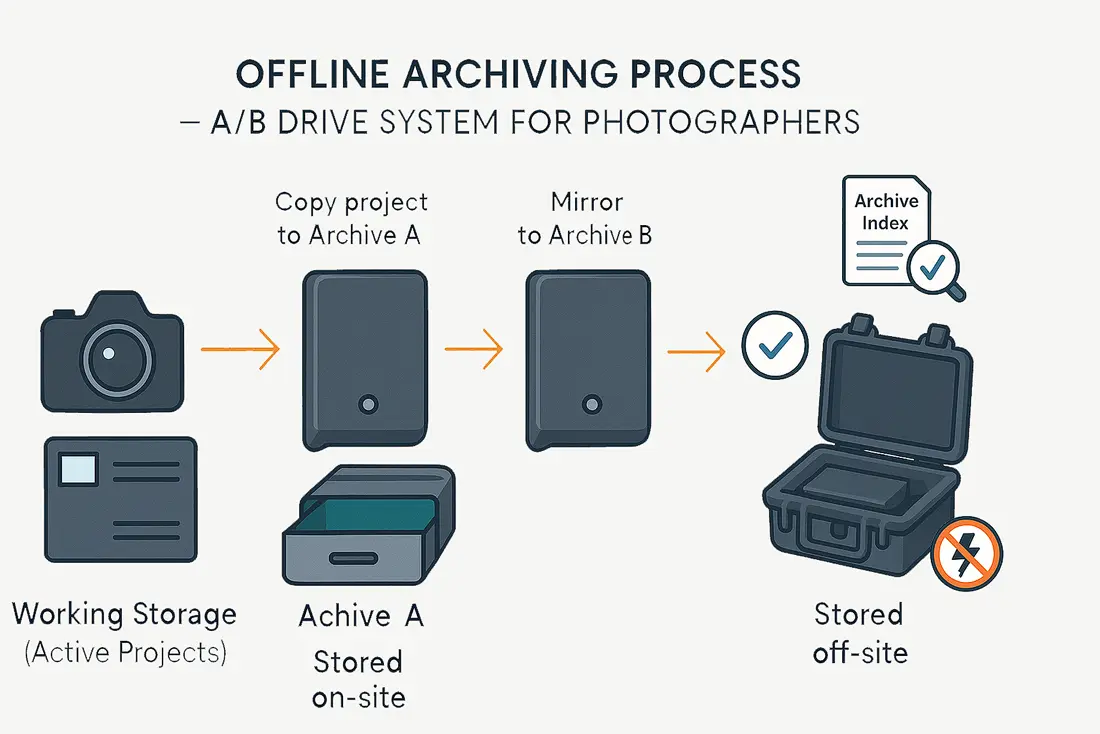
Quick summary checklist (for readers to print)
- Pair of bare HDDs per archive set: Archive##A + Archive##B
- Copy job to A, mirror to B, verify
- Update simple index (job → archive ID)
- Store A on-site (anti-static); move B off-site
- Avoid RAID-0, avoid keeping archives live on NAS
Here's your downloadable checklist, ready to print: Download Photographer Offline Archive Checklist
About the Artist
I'm Ilya Genkin - an internationally recognised Australian landscape and fine art photographer offering wall art prints. My passion for capturing the beauty of nature and our world translates into striking photographic prints that bring life, emotion, and inspiration to any space. From tranquil seascapes to dramatic mountainscapes, each image is a reflection of my vision and dedication to the art of photography.
Read more about Ilya Genkin and shop fine art prints online from his collection.
Wall Art Prints Featuring Fine Art Landscape Photography
Explore my extensive collection of wall art prints - crafted with the highest-quality materials to suit every style and budget. Whether you're looking for a luxurious, ready-to-hang piece or a beautifully printed work to frame yourself, each photograph is available in several premium formats: Gallery-quality Fine Art Paper Prints - ready for framing, and Professional Canvas Prints - classic and timeless texture.
Each artwork is meticulously printed and made-to-order to ensure you receive a piece that elevates your home, office, or commercial space. Buy fine art prints online to suit your style.
Artworks for Interior Designers, Home Stylists, and Architects
I collaborate with interior designers, home stylists, and architects to create bespoke wall art prints tailored to your project's aesthetic, colour palette and interior design needs. Prints can be customised and sized to complement your space perfectly. All pieces are made-to-order, and pricing varies based on size, quantity, and shipping.
Contact me to discuss your project and request a personalised quote.
Why Choose Ilya Genkin Photography?
By choosing my work, you're not just acquiring exceptional art - you're supporting an independent Australian artist and contributing to a vibrant local creative community. Every purchase directly helps sustain and grow this craft, bringing authentic and meaningful art into your life.
Request a free mockup to see how a chosen photograph will look in your space before you buy.
Start your journey today - shop our wall art collection, purchase with confidence, or order custom prints today and transform your walls with fine art photography.
Fine Art Landscape Photography
Information
- FAQ - Landscape Photography Prints
- Purchase Fine Art Prints
- Black and White Fine Art Prints
- Art Consultation for Your Home
- Design Tips for Styling Your Space with Art
- Limited Edition vs Open Edition Prints
- Collector Resources
- FAQ - Image Licensing
- License Stock Photos
- Stock Photo Price Request
- Materials and Sustainability
Photography Guides
Online Store Opens 24/7
Email:
Phone: +61 (0) 421 055 613
Crafted with care for the planet - using sustainable materials and eco-friendly packaging.
Ilya Genkin Photography acknowledges the Traditional Custodians of the land on which we operate, live and gather as employees, and recognise their continuing connection to land, water and community. We pay respect to Elders past, present and emerging.
